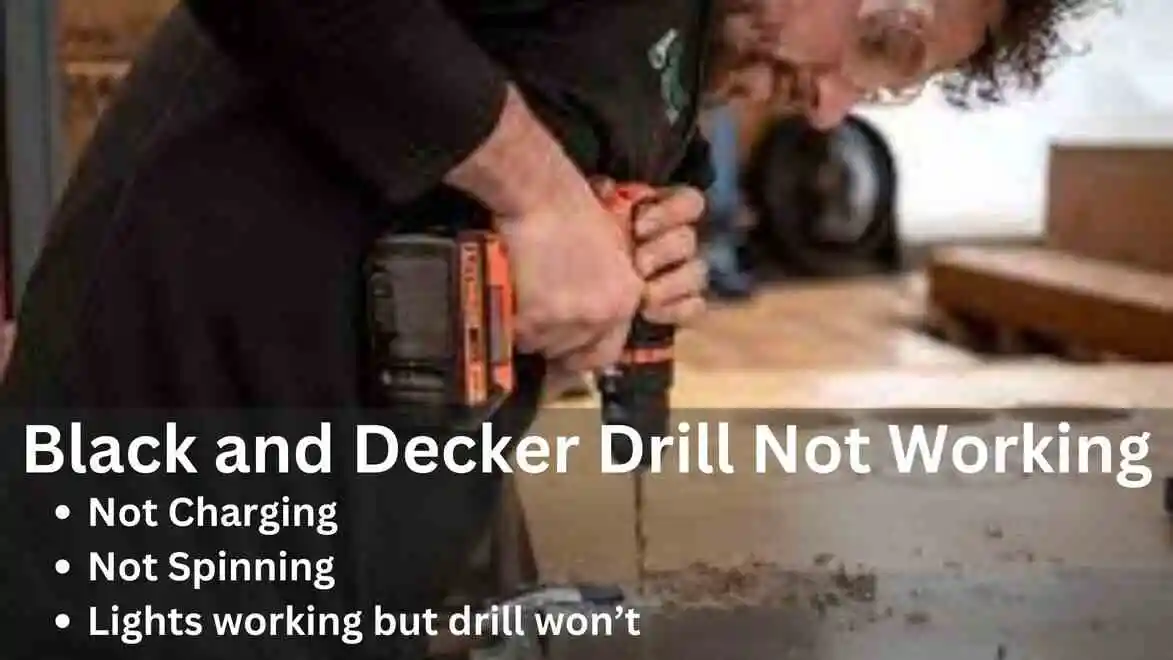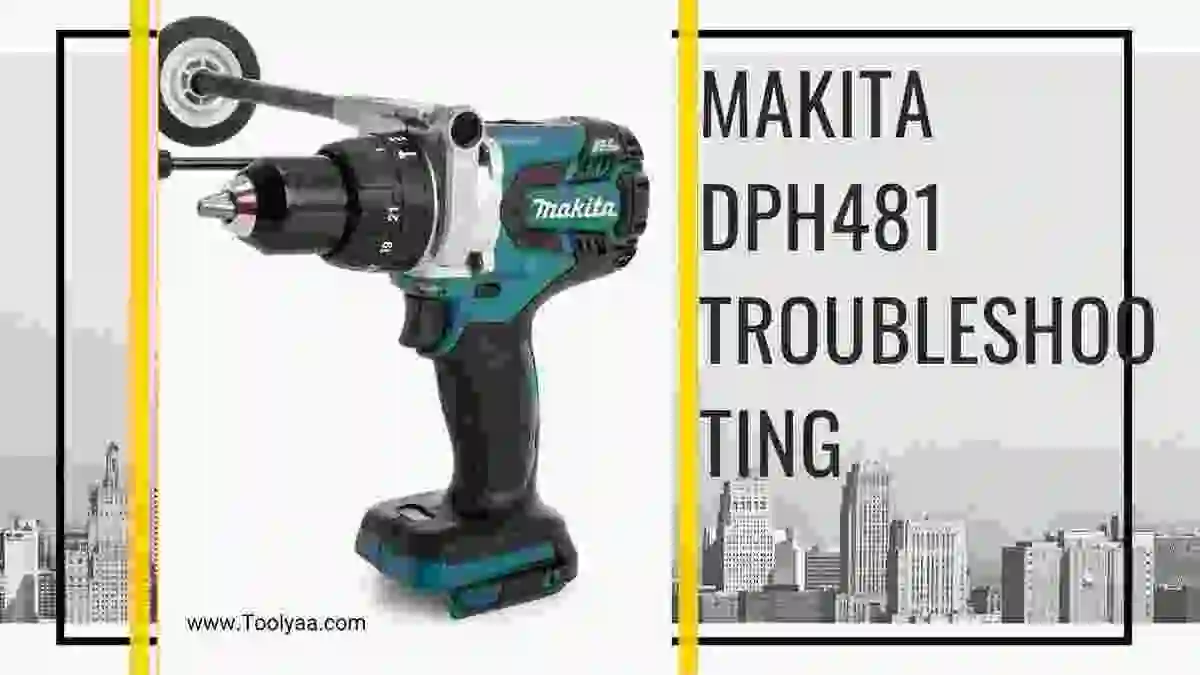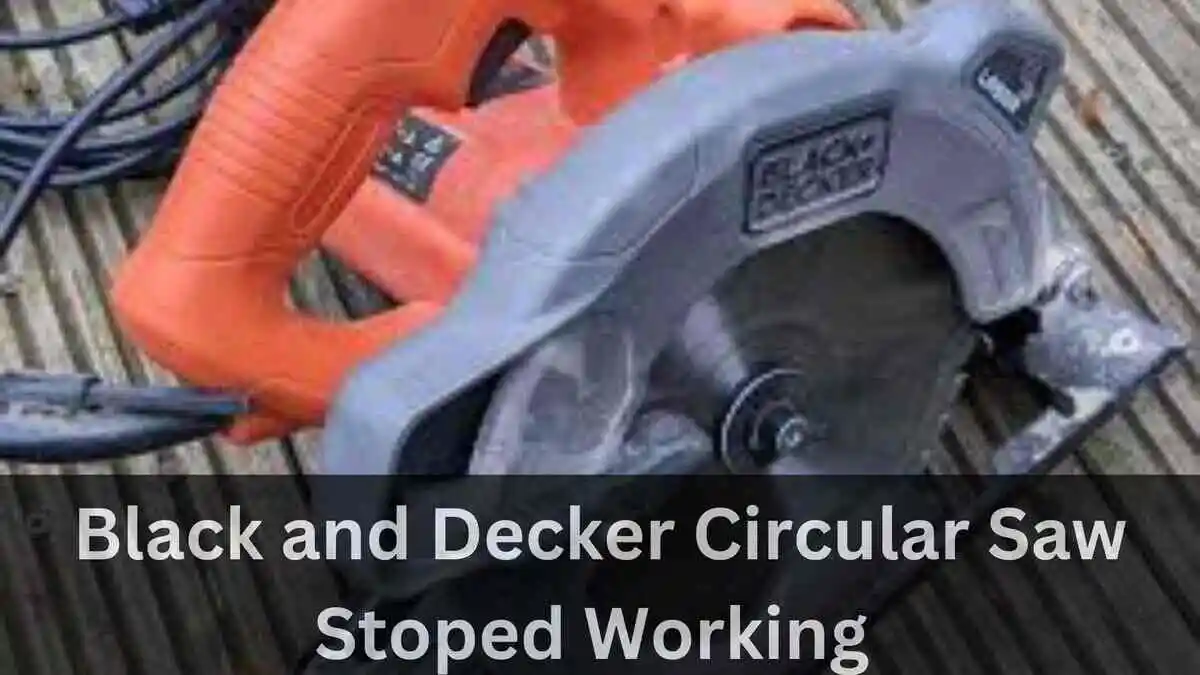DeWalt is a renowned brand synonymous with high-quality power tools, and their chop saws are no exception. However, even the most reliable tools can face performance issues over time.
One common concern users encounter is a DeWalt chop saw running slow. In this article, we’ll explore the potential reasons behind this issue and offer practical troubleshooting steps to get your chop saw back to optimal performance.
Dewalt Chop Saw Running Slow (5 Fixes)
Motor Brushes: The Culprit Behind Slow Start and Low Power
One of the primary components affecting the speed and power of a chop saw is the motor brushes. Motor brushes are crucial for conducting electricity to the armature, facilitating the saw’s movement.
When these brushes become dirty, worn, or have a loose connection, it can result in a slow start and reduced power.
To address this issue, start by inspecting the motor brushes. Disconnect the chop saw from the power source, and carefully remove the brushes for examination. If they appear dirty, gently clean them using a soft brush or compressed air.
Worn brushes should be replaced, and it’s essential to ensure a secure connection. This simple maintenance step can significantly improve the saw’s performance.
Armature Damage: A Hidden Culprit
The armature is another critical component of the chop saw’s motor. It consists of windings of wire that interact with the magnetic field generated by the motor. If the armature is damaged, it can result in slow start issues and reduced power output.
To check for armature damage, inspect the windings for any signs of burning, melting, or discoloration. Any such indications may point to a damaged armature that requires replacement.
Additionally, ensure that the armature spins freely without resistance when manually turned. If resistance is detected, it’s a clear sign of trouble.
Addressing armature damage might be a more complex task than cleaning motor brushes, and it often requires professional assistance. If you suspect armature issues, it’s advisable to consult with a qualified technician or contact the manufacturer for guidance.
Motor Strain: Identifying and Resolving Resistance Issues
Motor strain is another potential cause of a DeWalt chop saw running slow. If something is resisting the movement of the saw, it can lead to strain on the motor, resulting in reduced speed and potential overheating.
To troubleshoot motor strain, start by examining the cutting material. Ensure that it is properly secured and aligned with the saw’s blade.
Any misalignment or excessive resistance can put undue stress on the motor, causing it to run slow. Additionally, inspect the blade for damage or dullness, as a dull blade can increase resistance.
Regular maintenance, such as keeping the cutting area clean and ensuring proper lubrication of moving parts, can prevent motor strain issues. If the problem persists, consider consulting the user manual for specific guidelines on maintenance and troubleshooting.
Electrical Issues: Checking the Power Supply
Electrical issues can significantly impact the performance of a chop saw. One common problem is an inadequate power supply. If the electrical system cannot provide the required power, the chop saw may experience slow starts and reduced power output.
Check the power source for the correct voltage and ensure that the breaker supplying power to the chop saw is of the appropriate amperage.
For instance, using a 15-amp breaker instead of the recommended 20-amp breaker can lead to performance issues. Consult the user manual to determine the specific power requirements for your DeWalt chop saw.
If the power supply is within the specified range, inspect the power cord and plug for any signs of damage. A frayed or damaged cord can impede the flow of electricity, affecting the saw’s performance. In such cases, replacing the power cord may be necessary.
Blade Speed Modification: A Cautionary Note
Some users may attempt to modify the blade speed of their chop saws in an effort to enhance performance. While this may seem like a viable solution, it’s crucial to recognize that altering the manufacturer’s specified settings can have unintended consequences.
Modifying the blade speed can lead to increased strain on the motor, reduced cutting efficiency, and potential damage to the saw. It may also void the warranty provided by the manufacturer.
Before attempting any modifications, carefully review the user manual and contact DeWalt’s customer support for guidance. It’s often advisable to refrain from unauthorized alterations to ensure the continued reliability and safety of the chop saw.
Conclusion:
In conclusion, a DeWalt chop saw running slow can be attributed to various factors, including issues with motor brushes, armature damage, motor strain, electrical problems, and unauthorized modifications to blade speed.
To address these issues, it’s crucial to conduct a systematic inspection of the saw, starting with the motor brushes and extending to the power supply and cutting materials.
Regular maintenance, adherence to manufacturer specifications, and timely troubleshooting can help keep your DeWalt chop saw in optimal condition. If the problem persists or if you are unsure about handling certain issues, seek professional assistance or contact DeWalt’s customer support for guidance.
Remember, a well-maintained chop saw not only ensures efficient performance but also enhances safety during operation.